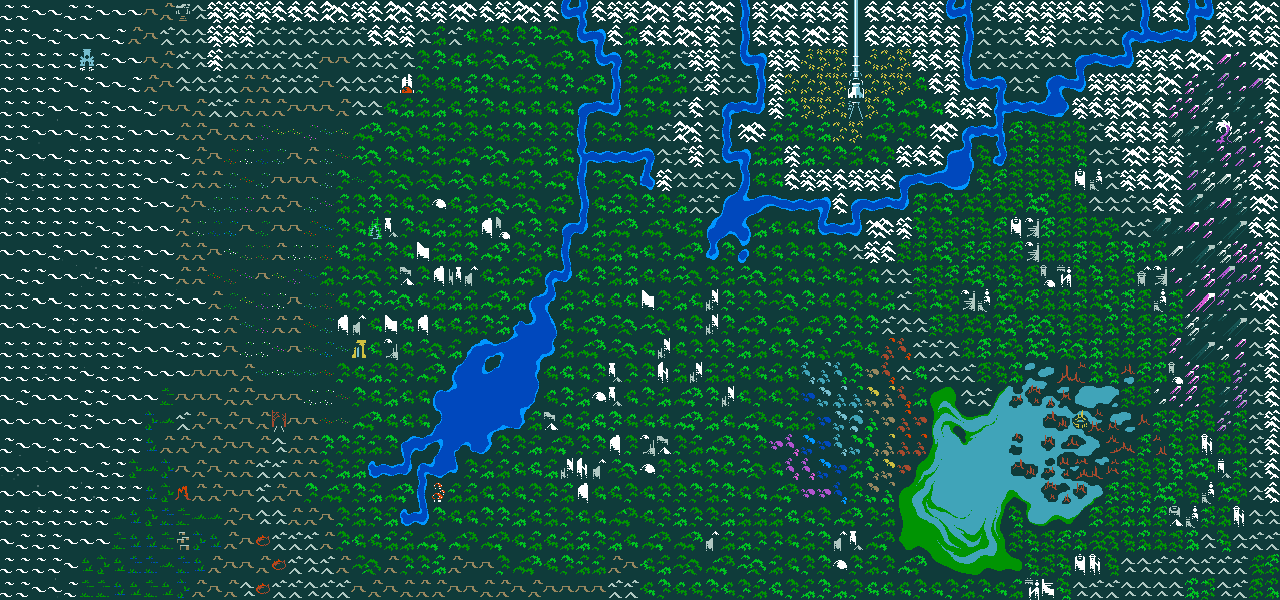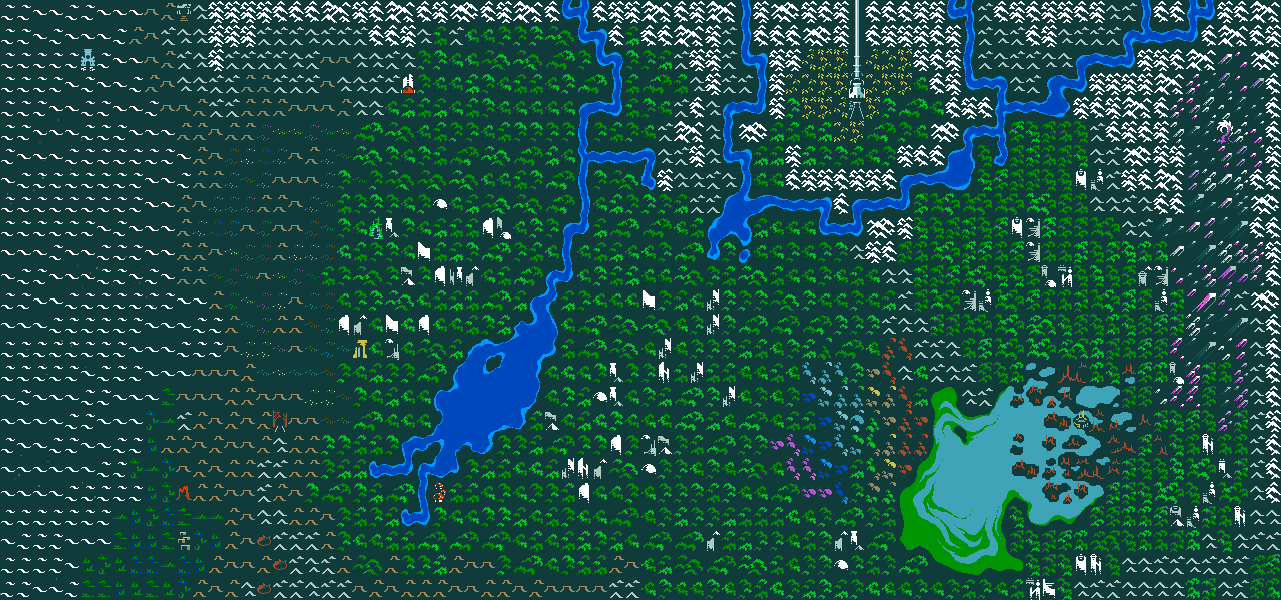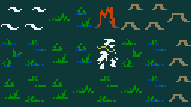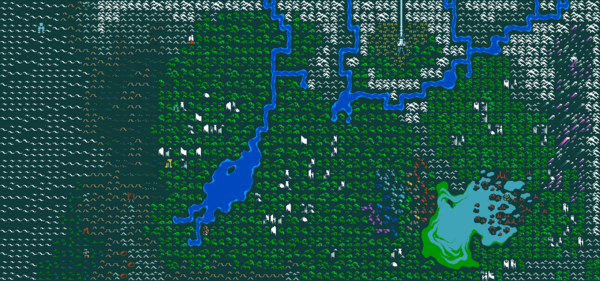World map
The world map is a game construct that facilitates travel to various locations within Qud. Its overall appearance is largely the same in every game session, however, certain locations may be found in different places and the majority of locations recorded in the journal are procedurally generated and indicated by a triangle in the corner of the world map tile they can be found in.
Overview
Locations
The general world map layout, including rivers, biomes, and notable story locations (such as ![]() Grit Gate and
Grit Gate and ![]() Bethesda Susa), is predetermined and will be the same in every playthrough.
Bethesda Susa), is predetermined and will be the same in every playthrough.
Additional locations, such as villages (including your starting village), ruins, historical sites, lairs, and many other places, are randomly generated and different every playthrough.
Terrain
Terrains represent the types of land or other topography that appear on the world map.
The areas of the map covered by each terrain, such as the ![]() salt dunes, or the
salt dunes, or the ![]() jungles, are always consistent. This can help you determine your approximate location by checking your current terrain against the world map, even when lost.
jungles, are always consistent. This can help you determine your approximate location by checking your current terrain against the world map, even when lost.
Biomes
On a smaller scale of terrain, there are several randomly generated biomes that each screen can be affected by. The standard terrain will be slightly altered, be it by being covered in ![]() asphalt or
asphalt or ![]() slime, or have a
slime, or have a ![]() qudzu outbreak. At the greatest concentration of such biomes, there are often rare items or liquids to be found.
qudzu outbreak. At the greatest concentration of such biomes, there are often rare items or liquids to be found.
Caves
The world map and surface zones are only the beginning of your adventure. The vast caves of Qud await you, and you can delve many, many, layers downward in any particular zone. Enjoy the adventure. Live and drink, friend.
You can ascend to the the world map from any surface zone by pressing the Move Up directional key. By default, this is the NumPad Minus (-) key. You can then use the directional keys to move around on the world map. To enter a particular part of the world map that you have traveled to, press the Move Down directional key (+). If there are hostiles nearby, you cannot ascend into the world map. You must be in a safe location first, either by defeating the hostiles or by running away.
Once on the world map, you can view tiles without moving via the "L" key to (l)ook.
Getting Lost
Each time that you move a space on the world map, there is a chance that your character will become lost. If this happens, you'll be forced to enter the zone you're currently travelling over, and you won't be able to re-enter the world map until you regain your bearings. You can regain your bearings by talking to another humanoid, or if you can't find someone to talk to, you will have a chance to regain your bearings naturally each time that you enter a new zone. The chance to become lost is 12% everywhere except the salt dunes (where it is 10%),but there are many means to reduce this.
The bonuses listed below can stack, and broadly they add together. This means if the player uses ![]() gyrocopter backpack and
gyrocopter backpack and ![]() anti-gravity boots together, which have Level 4 and level 6 flight (52% and 60% reduction respectively), the player will reach 100% reduction and not get lost.
anti-gravity boots together, which have Level 4 and level 6 flight (52% and 60% reduction respectively), the player will reach 100% reduction and not get lost.
| Navigation Bonus Source | Percentage Reduction | Notes |
|---|---|---|
| 17% | The skill itself advises 15% | |
| Wilderness Lore | 95% | There exists a seperate |
| A source of Flying | 36% + 4*Flight Level | Multiple flying types stack, but the Cathedra cybernetic provides no bonus |
| 10% | ||
| Nav item mod | 20% + 3*Item Tier | Additional compute power boosts this effect by 1 tier/10 compute power |
| 50% | This applies only in | |
| 10% or 30% | 30% is in |
Distance
Distance on the world map is measured in parasangs.
Each tile on the world map is one parasang from the next tile. This example image shows a chunk of the world map that is 3 parasangs tall and 8 parasangs wide. The entire world map is 25 parasangs tall and 80 parasangs wide. The player in the image is currently one parasang south of ![]() Red Rock.
Red Rock.
It is common for village quests to involve finding a location that is a certain number of parasangs from another location, and you can use the world map tiles as a guide to help you with such quests.
Travel Speed
It takes time to travel the world and more difficult terrain takes longer to travel through. There are several means at the players disposal to speed up how quickly they can navigate. Flying will usually (see page) increase travel speed, as will ![]() Wayfaring skills or an item with the Nav item mod. The bonuses stack by adding together.
Wayfaring skills or an item with the Nav item mod. The bonuses stack by adding together.
| Terrains | Travel time in turns | Time in hours |
|---|---|---|
| flower fields | 300 | 6 |
| salt marsh, desert canyons | 375 | 7.5 |
| hills | 450 | 9 |
| jungle, ruins, Palladium Reef | 600 | 12 |
| rivers, Lake Hinnom, Rainbow Wood | 750 | 15 |
| salt dunes | 750 or 900* | 15 or 18* |
| deep jungle, baroque ruins | 900 | 18 |
* The terrain in the salt dunes varies and takes either 750 or 900 turns depending on the tile.
Zones
Zones are the "screens" that your character moves through, fights in, or completes most other actions. Zones are the actual locations that you can enter from the world map (in other words, everything besides the world map). 1 parasang or tile on the World map represents a 3x3 area of 9 zones. When you descend downward from the world map, you'll arrive by default in the central zone of that parasang. If you've previously discovered special locations, such as ruins, lairs, villages, or other places, you'll be given an option to decide which part of the parasang you want to descend into from the world map.
Here's an example of what 1 parasang of the world map looks like. As you can see, it is a 3 x 3 area composed of 9 total zones.
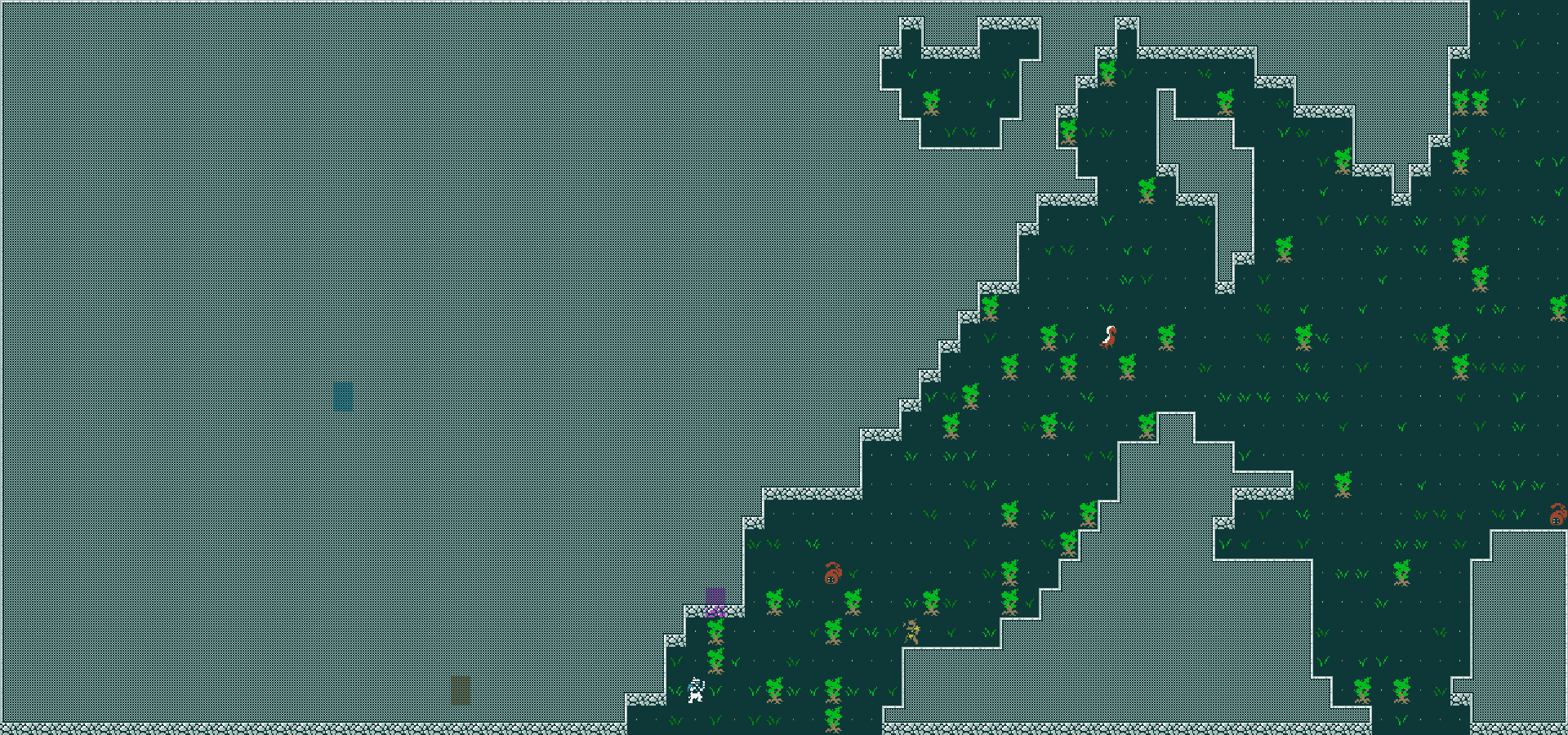
|

|
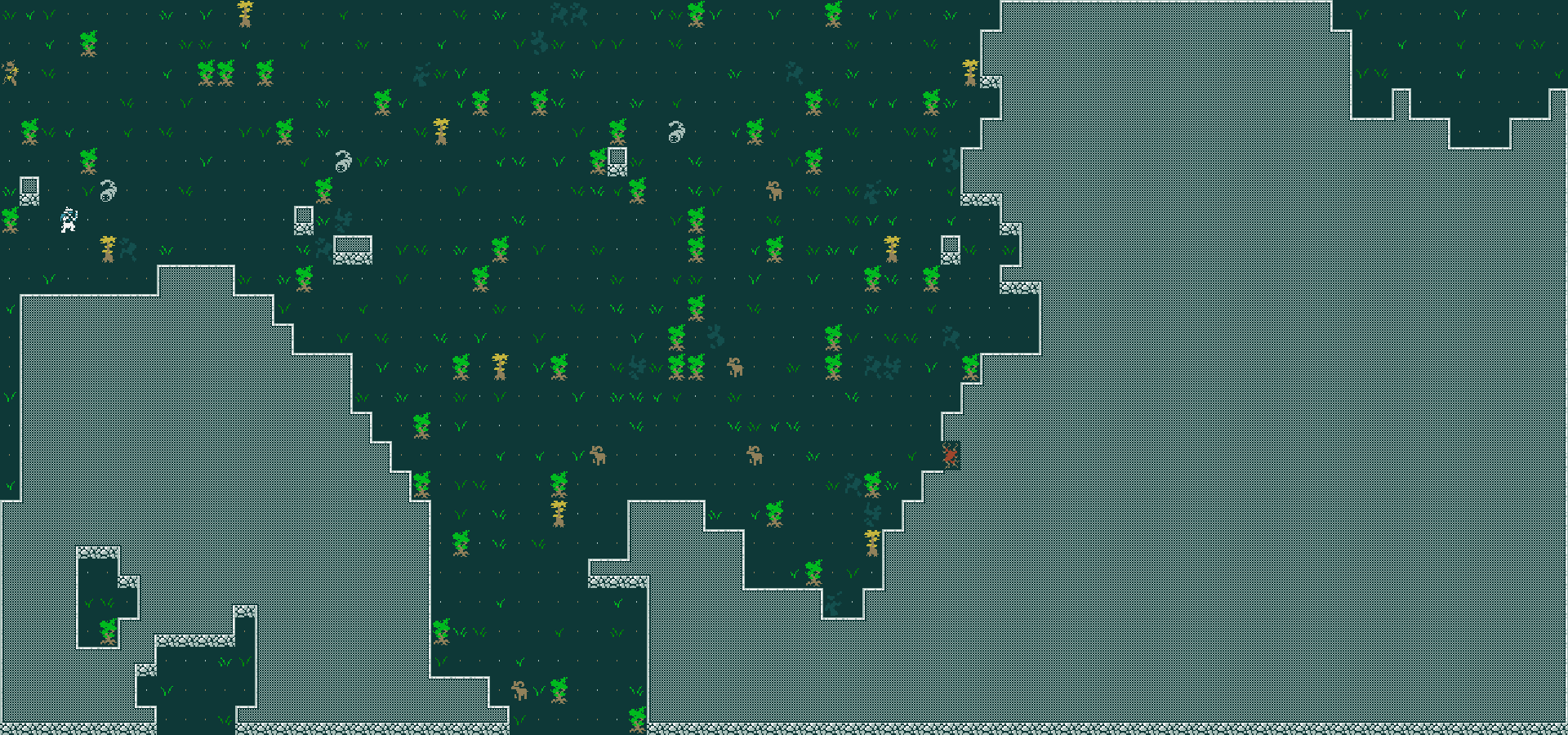
|
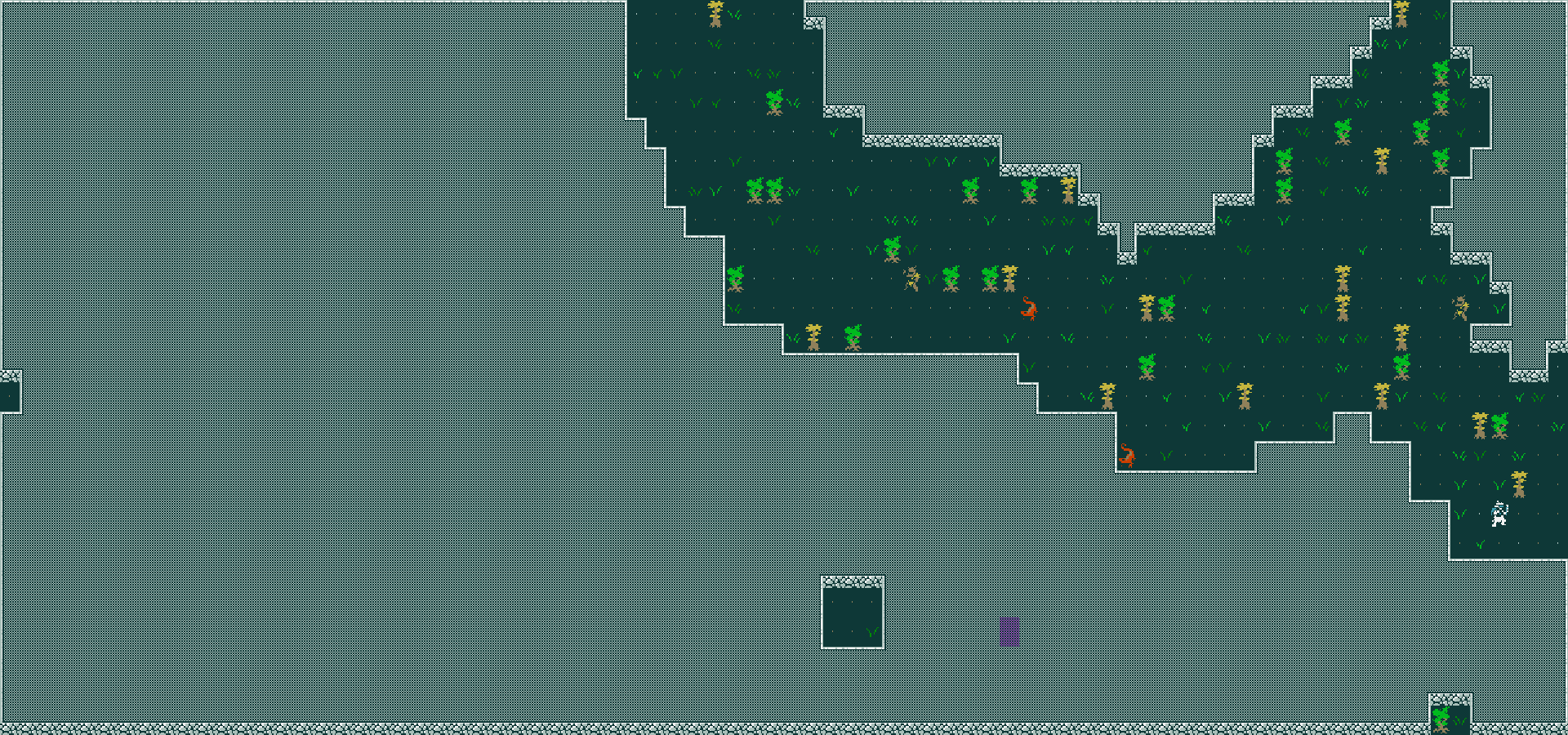
|
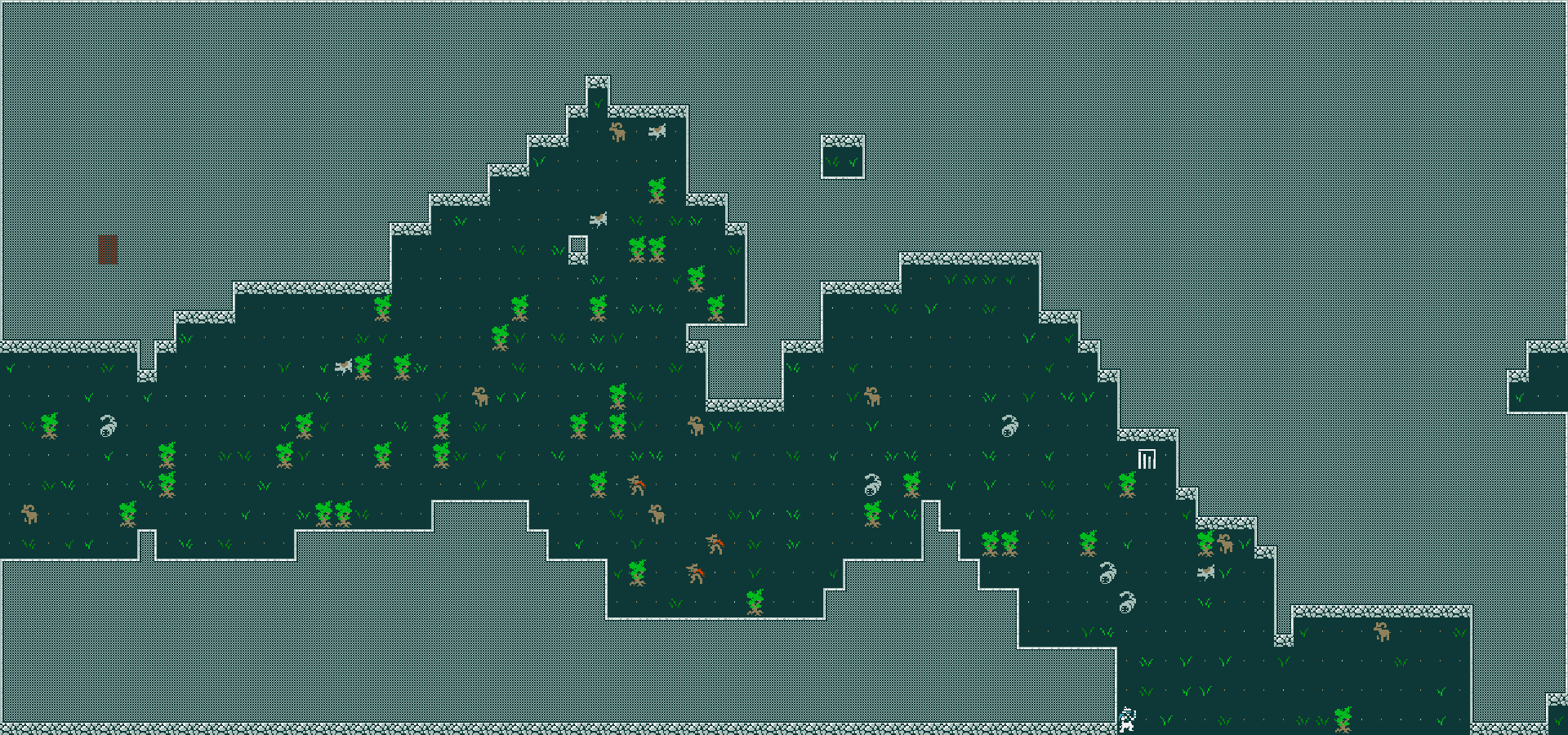
|
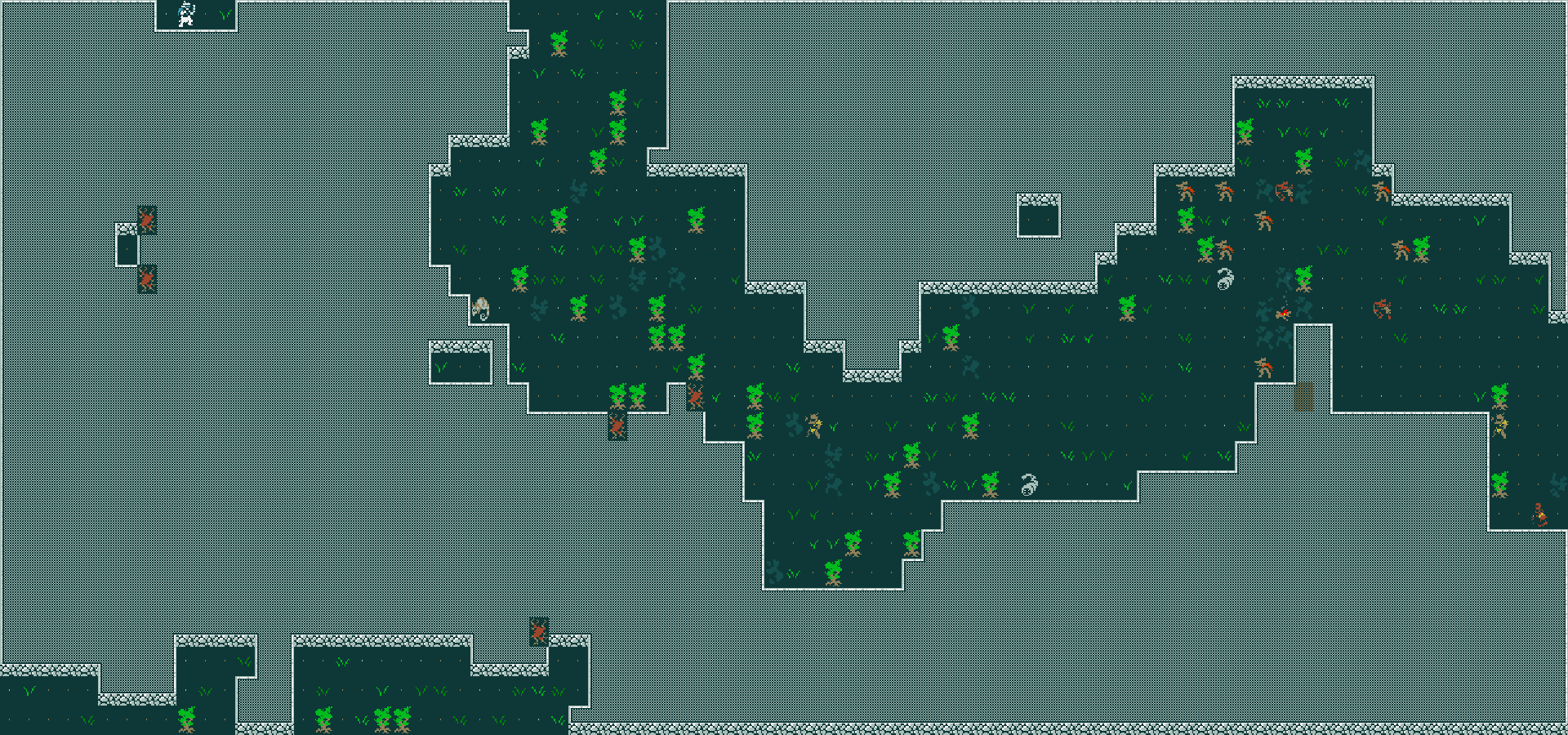
|

|
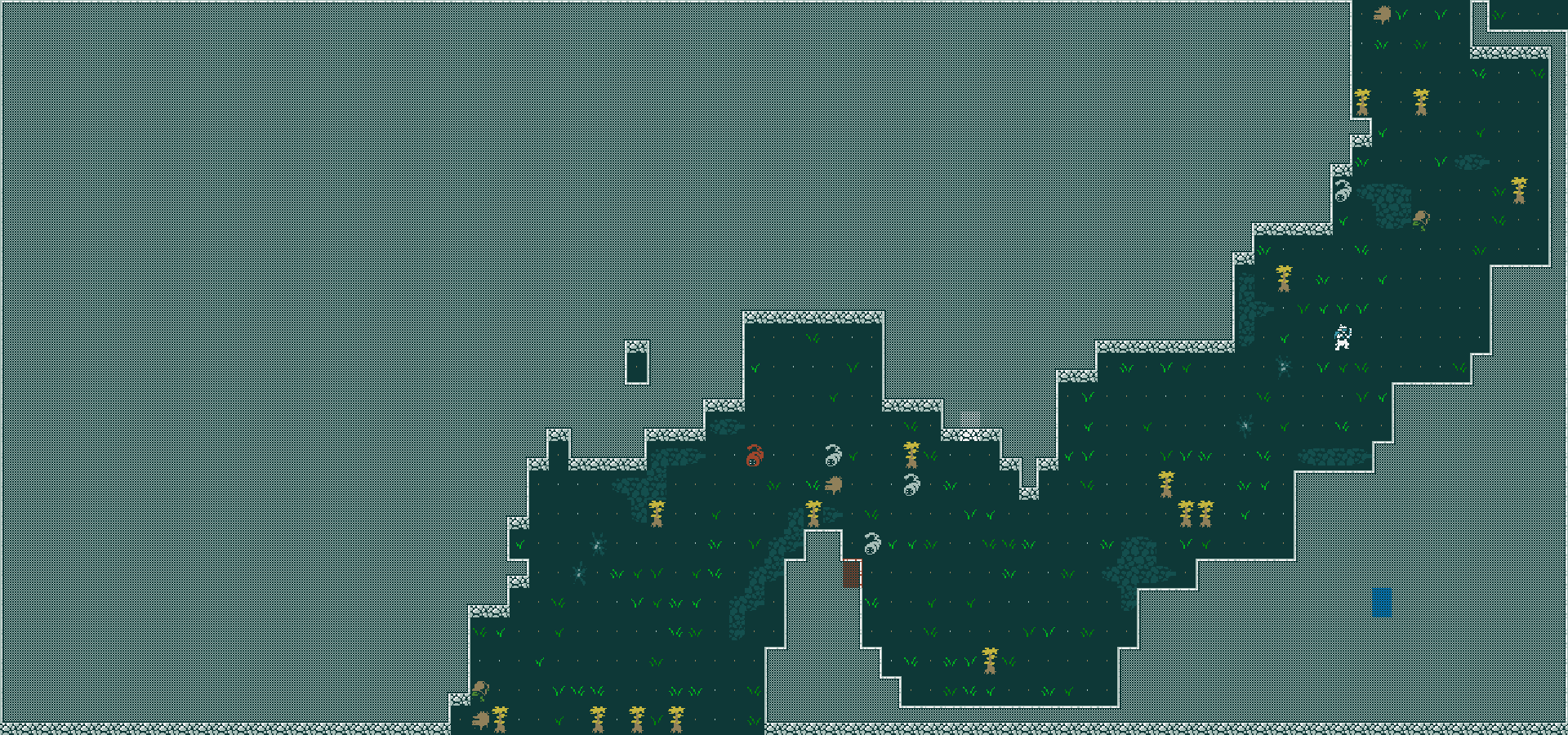
|
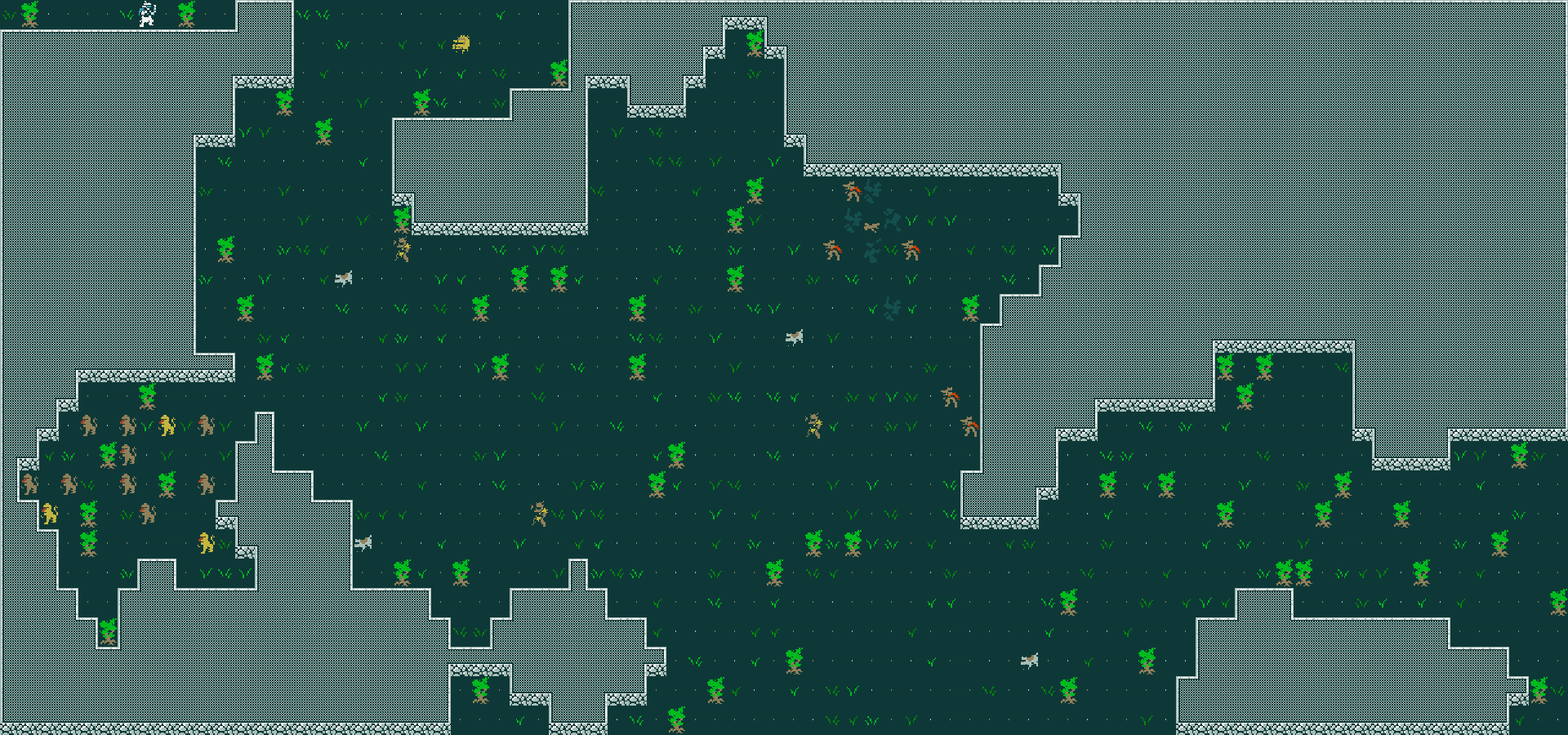
|
Chance Encounters
While travelling the player may find a hidden location such as a Snapjaw fort or surface ruins. A prompt will appear in the scenario asking if the player wishes to explore the location and if so they will be taken to that zone and a note made on the world map regarding it. If the encounter is not explored no map information is added regarding that encounter. The base chance to find an encounter, if there is one to be found, is 10% and a separate roll is made for each encounter on that world map tile. There are several means to increase the odds.
This chance only applies to finding locations while travelling the world map. A player may also stumble upon a Legendary creature from a particular faction or discover other odd encounters but these occur on a zone-by-zone basis not while travelling the world map.
| Source of Bonus | Bonus | Notes |
|---|---|---|
| Wilderness Lore Skill | +10% | There are different skills for different terrain |
| +10% | This only applies to any encounter in | |
| Nav item mod | +1% to 2% depending on tier | Compute power can add a further 3% at 100 compute power |
Locations
 Asphalt Mines
Asphalt Mines- •Barathrum's Study
 Bethesda Susa
Bethesda Susa Bey Lah
Bey Lah charred tree
charred tree- Chavvah (settlement)(favilink error!)
 Eyn Roj
Eyn Roj Ezra
Ezra Garden of Geth
Garden of Geth Golgotha
Golgotha Grit Gate
Grit Gate Gyl
Gyl Joppa
Joppa Kyakukya
Kyakukya Omonporch
Omonporch Red Rock
Red Rock ruins of Joppa
ruins of Joppa Rust Wells
Rust Wells Rusted Archway
Rusted Archway Six Day Stilt
Six Day Stilt Stiltgrounds
Stiltgrounds the hydropon
the hydropon Thin World
Thin World Tomb of the Eaters
Tomb of the Eaters Trembling Dunes
Trembling Dunes waterlogged tunnel
waterlogged tunnel Yd Freehold
Yd Freehold
Terrain
World Tier
Each overworld parasang has a base difficulty tier associated with it. In general, a tier represents the minimum level of creatures and objects in that terrain. World map locations have a surface tier value from 0 to 5, and this value is used to determine the zone tier of specific zones within each parasang, whether on the surface or underground.
Refer to the zone tier article for images and additional detail.
History of the World Map
The following are a few historical snapshots of the tile-based World Map over time:
World Map, Circa 2015
World Map, Circa 2019
World Map, Circa 2020
World Map, Circa 2021
World Map, Dec 2022+
| |||||||||||