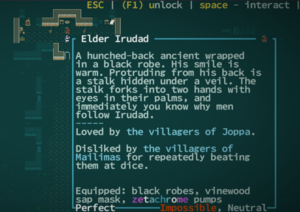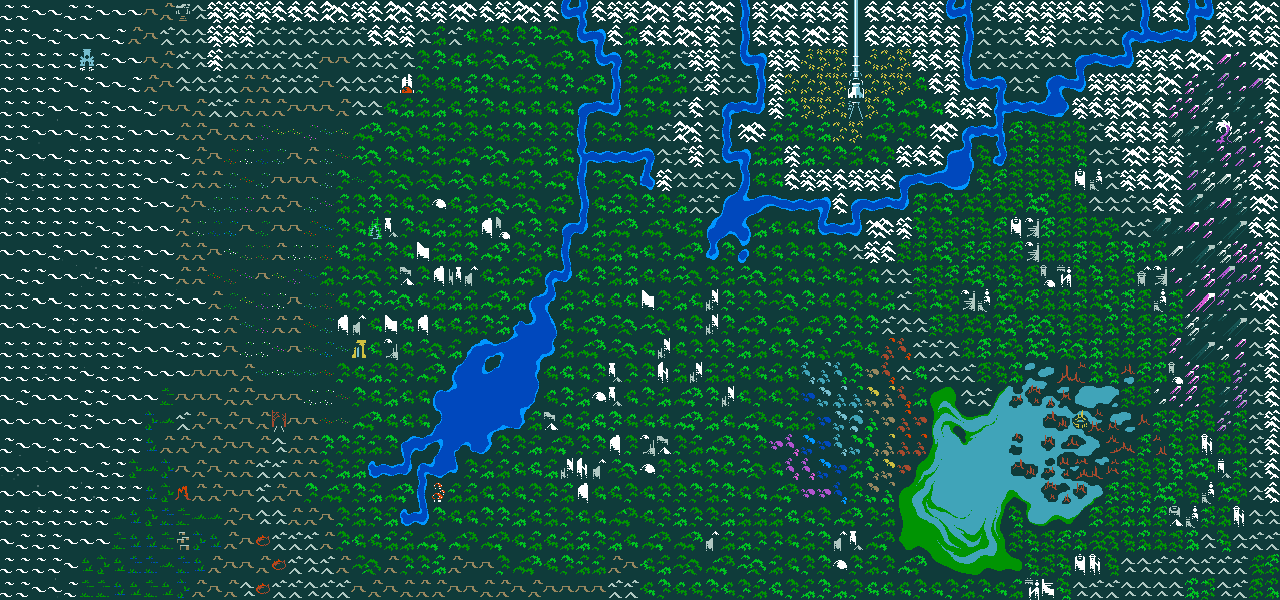Zone tier
Each zone (or screen) that a player explores has a particular difficulty tier typically referred to as the Zone tier.
Zone tier is one significant factor that contributes to the procedural generation of features in Caves of Qud, such as the level and difficulty of creatures that are found in a particular zone, or the items that can be obtained as random loot from ![]() chests in that zone. Procedural generation is also influenced by other factors, such as the terrain type of the current zone and whether or not the current zone is part of a village or a unique location.
chests in that zone. Procedural generation is also influenced by other factors, such as the terrain type of the current zone and whether or not the current zone is part of a village or a unique location.
Zone tier is determined based on a combination of the following elements:
- The surface tier of the current world map parasangAn area made of 3x3 screens, which is represented as one tile on the overworld map..
- The depth of the current zone, if it is underground.
Tiers and Procedural Generation
A location's zone tier is generally used as a rough guide for procedural generation of creatures and items in that zone.
For example, in an area with a zone tier of 5, tier 5 creatures (such as ![]() dynamic turret tinkers) and tier 5 items (such as
dynamic turret tinkers) and tier 5 items (such as ![]() fullerite gauntlets) are more likely to be found. Note that zone tier is only one of several factors that affects the dynamic generation of creatures and objects in the world. Specific types of terrain, biomes, unique locations (such as historic sites or dungeons), or other factors can influence the objects and items that are generated in particular zones. This is why, for example, the surface levels of the
fullerite gauntlets) are more likely to be found. Note that zone tier is only one of several factors that affects the dynamic generation of creatures and objects in the world. Specific types of terrain, biomes, unique locations (such as historic sites or dungeons), or other factors can influence the objects and items that are generated in particular zones. This is why, for example, the surface levels of the ![]() desert canyons will always contain the same primary creatures, such as
desert canyons will always contain the same primary creatures, such as ![]() snapjaws,
snapjaws, ![]() equimaxes, and
equimaxes, and ![]() giant dragonflies - this biome has its own unique population/encounter tables.
giant dragonflies - this biome has its own unique population/encounter tables.
Most biomes have unique generation tables defined for their surface and levels 1-5 underground.[1] Once you descend to level 6 or lower in most areas, creature and item generation more directly correlates to zone tier and is less strictly defined by terrain-specific spawning logic.
There is also an element of randomness at play. For example, the dynamic loot tables for each zone tier have a small chance to roll upward one tier higher. This effect can chain in succession (although at very low probability), sometimes resulting in loot several tiers higher than expected. For example, ![]() Elder Irudad may spawn with tier 8
Elder Irudad may spawn with tier 8 ![]() zetachrome pumps in
zetachrome pumps in ![]() Joppa at the start of the game, even though Joppa has a very low zone tier.
Joppa at the start of the game, even though Joppa has a very low zone tier.
Creature Tier
Creature tier is based on level and can be given as follows:
Note that this creature tier varies slightly from the tiering used to calculate XP, which can go as low as Tier 0. Refer to the Experience page for more information about XP tiers.
Item Tier
Item tier is manually specified for each item in the game's ObjectBlueprints.xml. You can view the tier of a particular item on its wiki page. For example, a ![]() flamethrower is a tier 4 item.
flamethrower is a tier 4 item.
Surface Zone Tier
The following map shows the zone tier for all surface areas in Caves of Qud.
Underground Zone Tier
To determine the zone tier for an underground zone:[2]
- If the current zone is 6 strata or deeper underground:
- Calculate 2 + Floor((Strata - 6) / 5).
- Modify the result to ensure it is a number between 1 and 8. The result is always constrained to the nearest number within the 1 to 8 range.
- Otherwise, for any zone higher than 6 strata underground:
- Take the surface zone tier at the location.
- Modify that value to ensure it is a number between 1 and 8. The result is always constrained to the nearest number within the 1 to 8 range.
Zone tier exceptions
Certain biomes and unique locations override the above rules:
- Ruins and Baroque Ruins progress underground zone tier more quickly; see their pages for details.
- The Asphalt Mines have zone tier 3 until the Great Sea, after which they have zone tier 7.
- Bethesda Susa has uniform zone tier 4.
- Historic sites have uniform zone tier equal to the tier of the historic site.
Effects of Zone Tier
- historic site locations[3]
- The XP reward for visiting a new historic site (250 * zone tier)[4][5]
- The XP reward for visiting a new village[6]
- The randomly-selected zone location for
 Kindrish[7]
Kindrish[7] - The tier of the randomly-selected creature when
 either/
either/ or atomizes into a random creature[8]
or atomizes into a random creature[8] - The minimum tier for
 sparking baetyl rewards[9]
sparking baetyl rewards[9] - Certain aspects of random faction encounters.[10] This includes any of the following faction groups that appear with a legendary leader: Pariahs, Bears, Arachnids, Tortoises, Antelopes, Apes, Barathrumites, Birds, Mechanimists, Seekers of the Sightless Way, and Putus Templar[11]. Some, but not all, of these factions use zone tier to determine certain features of their encounter. For example, legendary Barathrumite faction leaders will carry scrap and junk appropriate to the zone tier.
- The level and quantity of cybernetics credit wedges rewarded in the relic chest at the bottom of a historic site[12]
- A small number of legendary creature zone spawns (legendary baboons, snapjaws, glow-wights, eyeless king crabs, and goatfolk) and minor zone generation features.[13]
- The generation of relic items.
- Turret generation of
 dynamic turret tinkers.[14][15]
dynamic turret tinkers.[14][15] - The contents of
 cybernetics racks.[16]
cybernetics racks.[16] - Legendary/merchant lairs, including procedurally generated creatures and legendary merchant stock[17]
- Village generation[18]
- Most other forms of dynamic creature/item generation throughout the world.[19][20][21][22][23][24]
References
| This information is reliable as of patch 2.0.203.49. |
- ↑ Determined by review of
Worlds.xml,ZoneTemplates.xml, andPopulationTables.xml. - ↑
XRL.World.Zone, propertyNewTier - ↑
XRL.World.WorldBuilders.JoppaWorldBuilder, methodAddSultanHistoryLocations - ↑
XRL.World.Parts.SultanRegionSurface - ↑
HistoryKit.HistoricEvent, methodAddQuestsForRegion - ↑
XRL.World.Parts.VillageSurface - ↑
XRL.World.Parts.JoppaWorldBuilder, methodBuildSecrets - ↑
XRL.World.Parts.PetEitherOr - ↑
XRL.World.Parts.RandomAltarBaetyl - ↑
XRL.World.ZoneBuilders.FactionEncounters– Affects anything that uses "FactionEncounters" builder, which is most world zones. - ↑
PopulationTables.xml- Possible factions chosen from "GenericFactionPopulation" - ↑
XRL.World.ZoneBuildes.PlaceRelicBuilder, methodBuildZoneWithRelic - ↑
XRL.ZoneTemplate– Applies to anything that uses "{zonetier}" inZoneTemplates.xml - ↑
ObjectBlueprints.xml - ↑
XRL.World.Parts.TurretTinker - ↑
PopulationTables.xml - ↑
XRL.World.WorldBuilders.JoppaWorldBuilder, methodAddLairAt - ↑
XRL.Annals.InitializeVillage, methodGenerate - ↑ Technical note: Includes {zonetier} stand-ins in all XML files other than ZoneTemplates.xml.
- ↑
XRL.ZoneTemplate - ↑
XRL.World.GameObjectFactory - ↑
XRL.World.Encounters.EncounterObject - ↑
XRL.World.Encounters.EncounterPopulation - ↑
XRL.World.Encounters.EncounterTableObject
General Technical Notes
The following fields and methods return a "zone tier" value based on the "RegionTier" tag on the World Map terrain object and a few overrides, and are used for most applications of the tier system:
XRL.World.ZoneManager.zoneGenerationContextTierXRL.World.Zone.NewTier
Those fields and methods determine the overrides discussed in Zoning Exceptions:
WorldTerrain.xml, feature TierXRL.World.ZoneManager.GetZoneProperty(), property "ZoneTierOverride"
The following methods utilize a “zone tier” value directly based on the “RegionTier” tag on the World Map terrain object without applying overrides:
XRL.World.ZoneManager.GetZoneTier()XRL.World.WorldBuilders.JoppaWorldBuilder.getLocationOfTier(int)XRL.World.WorldBuilders.JoppaWorldBuilder.getLocationOfTier(int, int)XRL.World.WorldBuilders.JoppaWorldBuilder.getLocationWithinNFromTerrainTypeTier()
These methods are used for placing surface locations, placing village quests, and historic site discovery XP; since no existing zone tier overrides apply to surface locations, not applying overrides in these methods doesn’t change the game’s behavior. As such, the main article assumes universal overrides to make explanations easier.