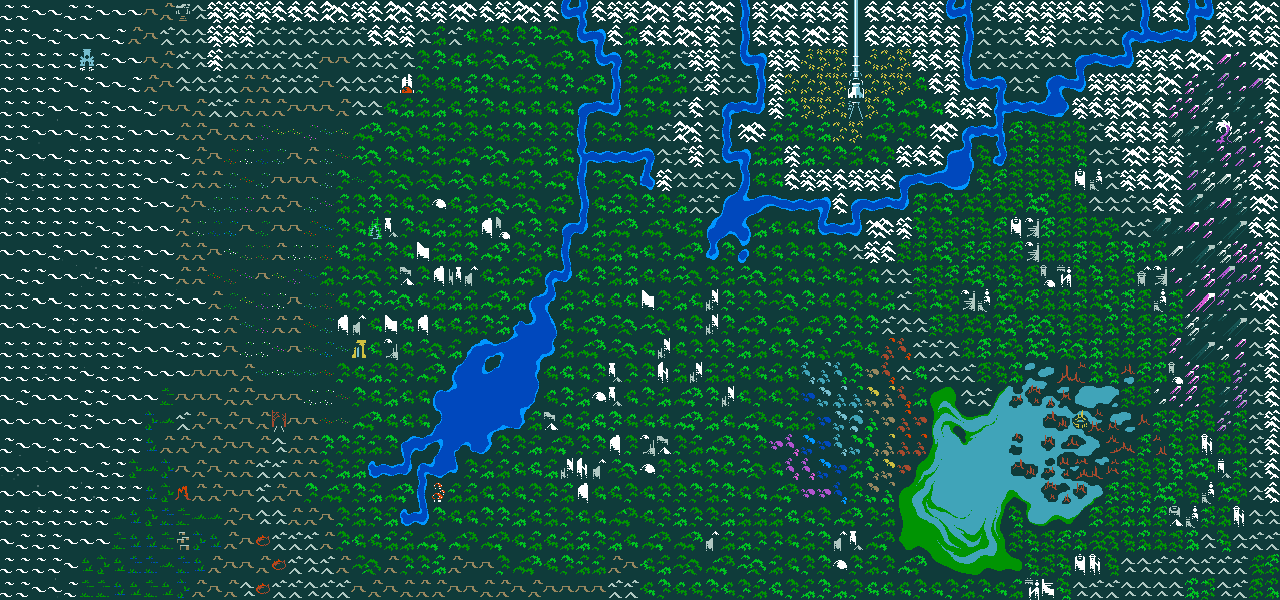Template:World map with zone tiers
This template creates a CSS numeric overlay on top of a world map, showing the world map zone tiers.
The provided map must be a 2.133333 aspect ratio map for this to work. That seems to be the default obtained from fullscreen mode based on my own experience and the file history of File:World map.png (uploaded by other users), but just in case your game has a different aspect ratio, you might need to adjust things to get a proper image for this template. By default, the template will use File:World map.png.
The numbers in this template are equal to the values returned by the game's ZoneManager.GetZoneTier() function, which is based on the RegionTier tag of the terrain objects in each world map cell (defined in ObjectBlueprints.xml on each terrain object). These numbers are used for some tier-based calculations in game, but not all such calculations. In some cases, the game instead uses the "world tiers" defined in Text.txt. To view those tiers, refer instead to Template:World map with world tiers.
You can use this wish code to output these values if you'd like to verify or update them.
Parameters
| Parameters | Description |
|---|---|
| image | Image file name. Uses World map.png by default.
|