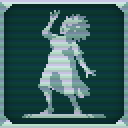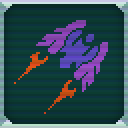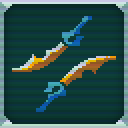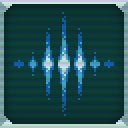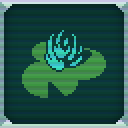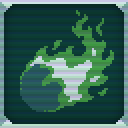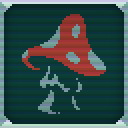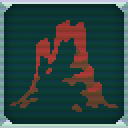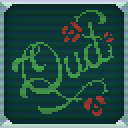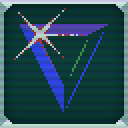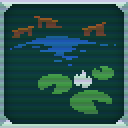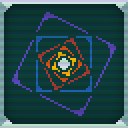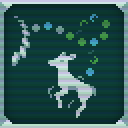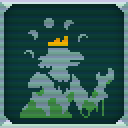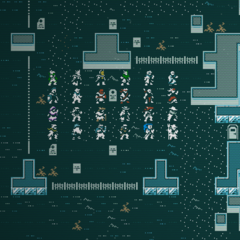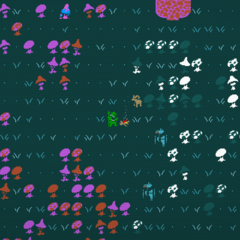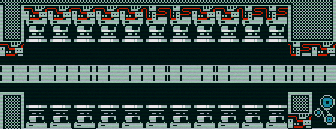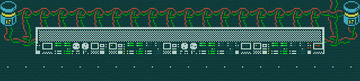Caves of Qud Wiki: Difference between revisions
Jump to navigation
Jump to search
imported>Kittymmeow No edit summary |
(update homepage w new css) |
||
| (10 intermediate revisions by 4 users not shown) | |||
| Line 1: | Line 1: | ||
<!-- This is a responsive front page design that adapts to the available width | <!-- This is a responsive front page design that adapts to the available width | ||
of the browser by showing content in 1, 2 | of the browser by showing content in 1, or 2 columns. | ||
Narrow Medium/Wide | |||
Screen Screen | |||
|_1_| | ||_2_| | |||
|_2_| | 1 ||_3_| | |||
|_3_| | || | | |||
|_4_| |_____||_4_| | |||
|_5_| |____5_____| | |||
Narrow | |||
| | |||
| | |||
| | |||
| | |||
--> | |||
<div id="fp-2flex" class="fp-container"> | |||
{{/Welcome}} | |||
{{/Main_Content}} | |||
{{/Misc Wiki}} | |||
{{/External Links}} | |||
</div> | </div> | ||
<div class="nomobile" style="text-align: right;"><small>Main page sections: [[/ | <div class="nomobile" style="text-align: right;"><small>Main page sections: [[/Main Content|Main Content]] · [[/Welcome|Welcome]] · [[/Misc Wiki|Misc Wiki]] · [[/External Links|External Links]] ·. Changes for the main page can be proposed [[Talk:{{SITENAME}}|here]]. </small></div> | ||
__NOTITLE__ | |||
[[Category:{{SITENAME}}| ]] | [[Category:{{SITENAME}}| ]] | ||
Latest revision as of 18:17, 26 July 2023
Welcome
[ Wiki Editors ]
Welcome to the official wiki for Caves of Qud, a Science-Fantasy Roguelike RPG developed by Freehold Games and set in the exotic, deeply-simulated, far-future world of Qud.
This wiki is run and maintained by the players, and graciously hosted by the developers. Infoboxes updated every patch.
Live and Drink, knowledge-seeker.
Wiki Contents
Wiki Tools
Latest Patch Note
- Feature Friday - May 24, 2024 - 'beta' branch
- 207.49 - 'beta' branch
- Added 40 achievements. They are visible from the in-game achievement manager (Main Menu > Achievements) but are not yet active on Steam or other platforms.
- Added a system menu button to the top-right of the main play screen.
- Added UI sounds for selections, some popups and picking targets.
- Added an option for to disable interface sounds.
- Added an option to disable text particle effects (Options > General > Use Text Particle VFX).
- Renaming crysteel and zetachrome items no longer takes away their paperdoll shader.
- Clarified Ruin of House Isner rules text.
- You are no longer always stranded in waking dreams.
- Gave eyewear mods a tinkering icon.
- Improved the layout of the comparison tooltip.
- Improved equipment drag and drop indicators.
- Improved performance when wearing a lot of equipment.
- Greatly improved memory overhead.
- Multiple attempts are now made to delete save games that are in use by another process.
- Added additional safeguards and debugging for player duplication.
- Fixed Yurl having way too much ammo.
- Fixed a bug that could look you out of Argyve dialog between knickknack quests.
- Fixed an issue causing strange items to appear in your inventory as a result of showing comparison tooltips.
- Fixed backswings being able to trigger additional backswings recursively.
- Fixed a bug with liquids creates via warm static.
- Fixed some item duping bugs.
- Fixed a bug that would rarely cause the paperdoll equipment and inventory to vanish.
- Fixed a bug where some scrollers wouldn't accept page up or page down.
- Fixed an error when attempting to revisit a zone that was missing from the zone cache.
- Fixed some bugs in the Mechanimist convert dialog.
- Fixed objects attempting to enter the pool multiple times.
- [debug] Added several creature modifier wishes: fungusfriend:*, qudzusymbiote:*, slimewalker:*, slimespitter:*, kindlethumbed:*, firethumbed:*, convert:*, mechanical:*.
- Added 40 achievements. They are visible from the in-game achievement manager (Main Menu > Achievements) but are not yet active on Steam or other platforms.
- — 2024-05-25 00:57:08
Featured Images
Links

|
Discussion |
| Official Discord · CoQ Subreddit · Steam Forums · GOG Forums |

|
Purchase & Download |
| Steam · itch.io · GOG |

|
Other Resources |
| Qudzoo · Steam Guides · Public Issue Tracker |

|
Miscellaneous |
| Official Website · Developer Facebook · Developer Twitter · Developer Patreon · Videos |
Wiki Community
We are currently maintaining 13,957 pages (3,463 articles)!
Recent changes | New pages | Missing pages
- How to help
- See how you can help contribute to the Caves of Qud Wiki! Remember to maintain a standard for grammar and punctuation in your contributions according to the Style Guide and Policy and Rules, please.
- Register
- Request an account to keep track of your contributions.
- To communicate directly with the core wiki team, you may join our Discord server and send a message in
#wiki-discussion, or to@Dij. You can also use the steam wiki thread.
Main page sections: Main Content · Welcome · Misc Wiki · External Links ·. Changes for the main page can be proposed here.